“Customize Domain” is an exclusive subdomain. As you know, all MikeCRM products share the same top-level domain while MikeWiki (wiki.mikecrm.com) includes a subdomain (wiki). Now, you can customize you own subdomain. Check it out:

Why should I use a Customize Domain?
Perk 1: Highlight your brand
A custom domain could make your form link look more like your own link, bringing more exposure and publicity to your brand.
Default form link: cn.mikecrm.com/AaBbCc
Customized form link: my_company.mikecrm.com/AaBbCc
Full of character, isn’t it? Not to mention it’s a completely free feature! Now hands on your keyboard and claim your own custom subdomain. You don’t want anybody else to hog your name :D
Perk 2: More independent and stable
If a website got reported due to content violation, it would be banned by social network such as Wechat. The banning takes effect based on “domains”. Custom domain is like a fire wall to keep you from those who got banned due to violation since you are not sharing the same domain with them.
MikeCRM has been taking huge effort to crack foul forms. If you’d like to help us, please click here to report. Let’s create a green internet together!
How to set Custom Domain
There are two places to set/change Custom Domain: “Setting-Organization” in system setting and “Release” in Form editing.
It’s quite simple: in “Setting-Organization” you can enter the domain and click Save.
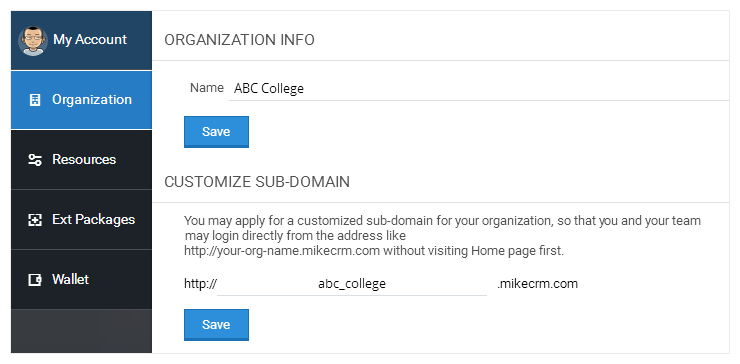
Same goes to where you release the form. The Custom Domain has to be at least 8 characters starting with a letter, finishing with letter/number, allowing characters: a-z, 0-9, underline(_), dash(-).

In order to protect your brand from being falsely used by others. If you visit the form with an untitled subdomain, the system would warm you this:
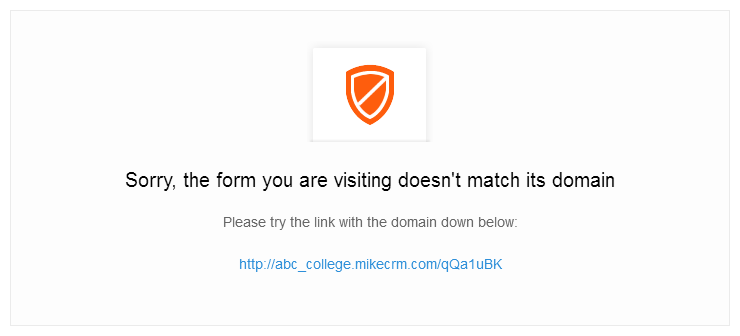
So please don’t change the Custom Domain too often lest anybody use the link with invalid Custom Domain. Of cause, don’t worry if they did. The visitors can click the link down below to fill in the form.
If you haven’t set you own Custom domain, you form link would adopt the public domain based on you serve region, such as “hk” standing for Hong Kong and “sv” standing for Silicon Valley. Besides, all forms can be visited with “www” link.
All said, we strongly recommend you to customize your own domain to get free publicity for your brand and avoid risk. Get to it now!